You may have heard that Google recently announced that it’s scrapping Universal Analytics (UA) in 2023 in favour of Google Analytics 4 (GA4), described by Google as the ‘next generation of Google analytics‘.
Yet what exactly does this mean? If you currently use UA to track your website traffic, understand customer preferences, and create better experiences how will it impact your business, what do you need to do, and when should you do it?
All will be revealed in our handy guide to the Google Analytics updates.
First up, why is Google doing this?
With studies showing that improving the use of analytics is a top priority for marketers, Google created GA4 to help marketers get a better return on investment (ROI) from their marketing for the long term.
To achieve this, GA4 has the following advantages when compared to UA:
- Privacy-focused and durable for the future
- Intelligent, using machine learning to unearth insights about the customer journey across platforms and devices
- Enhanced, seamless integrations with Google’s advertising platforms to optimise campaign performance and drive greater marketing ROI
As a result, the new analytics will help to give you a more complete understanding of how customers interact with your business.
What’s different about Google Analytics 4?
The first obvious change will be the interface and reports you see by default. Many of the reports and metrics you’ll be used to seeing in UA will have either been removed or replaced. You’ll see fewer reports in GA4, and it will require more manual customisation to start tracking specific events and generating specific reports.
The measurement model is now based on events and parameters vs sessions and pageviews. All previous “hits” in UA properties, like a pageview hit, event hit, etc. are now all recorded as events in GA4.
You can no longer have multiple views under a property, but you can create multiple data streams for your websites and apps or create audiences in place of different filtered views.
Event tracking has changed to be more flexible and allow for additional information in the form of event parameters. Some events can be tracked automatically based on enhanced measurement settings on the property. You can automate the tracking of the following types of events:
- Scroll tracking
- Outbound link clicks
- Site search
- Video engagement
- File downloads
You can see a full breakdown of how Google Analytics 4 compares to Universal Analytics here.
What do the changes mean for you?
If tracking website traffic in Google Analytics is an important part of measuring the success of your website activities, then you must consider migrating to a GA4 property ahead of 1st July 2023, when all current UA properties will stop processing data.
Another thing to consider is that some of the reports you’re used to seeing in UA properties will no longer be available in GA4. There will be an adjustment period to get to know the new layout of GA4 reports, see what exactly is being tracked, and what additional customisations to the tracking you may need to add to your site to get the data you need.
Overall, the updates are being made to put the Google Analytics product in a better place for the future. So, getting your new GA4 property setup, installed, and tracking as soon as possible will:
- Make sure that data is being recorded
- Allow you to get used to the new interface
- Let you take advantage of the new features ahead of the mandatory switch next summer
If you’re keen to take advantage of Google Analytics 4, we can support you with migrating over. Discover more about our digital marketing services here or get in touch for a chat.